1 Time Sampling Form
1.1 What is it?
At its core, the Time Sampling Form (TSF) was first devised by Gieling et al. (1995) as a structured, timed observation tool. Often our impressions of how a student acts is influenced by bias. This can be positive or negative.
By defining (up to) five items to observe (nothing more, nothing less), the observer using this tool is forced to specifically focus on these topics. Whilst observer bias still exists, it’s greatly reduced due to the structure of the observation. By being extremely specific about the observable behaviours, these 20-second windows allow for a clear capture of only these behaviours.
The main goal of this app is to help improve observations of specific behaviours. It won’t replace what you do and is not meant to be used every. single. time. But it can be a useful addition to your observational toolkit.
1.2 Typical Use Case
When working with students with ADHD or similar executive functioning needs, certain biases can creep in around how “on task” they are, or how much they distract their peers. As soon as it happens, the impression can be “See, they’re doing it again!”
Systematically observing these interactions using the TSF helps to reduce such biases since it shows (in graphs) how frequently certain behaviours occurred.
This type of observation can help with planning targets too, it can be helpful to quantify some things which are otherwise difficult to capture. The results from the TSF also help inform supportive dialogue with students, and helps you to set targets together.
When coaching a student, such information can be invaluable since, quite often, a student will have a more negative impression of the situation than reality shows. The TSF is therefore a powerful tool for such learning conversations.
1.3 How does the software work?
Once you’ve set up all five observable behaviours (or left them as they were), set the time you will take for your observation. Around 15 to 20 minutes is recommended for a first observation. This allows you to ease into a rhythm with the tool and build up a routine. Follow-up observations can then be scheduled to be shorter.
Once you click “Start” on the main screen, the observation will commence. Each time, you have 20 second windows in which you can select an appropriate behaviour. Depending on the interaction and what is going on, try to have a measured approach. If, in those twenty seconds, you see the student predominantly “on task” but distracted for a few seconds, score “on task”. Only when the majority of the time is spent on an activity should it be scored.
When the observation time runs out, you’re taken to the graph screen. You can then download the results into a separate image file (graph + results). This allows you to easily put the information in an observation report or on the student’s file.
1.4 Infinitely Flexible
Since you can alter what you observe endlessly (up to five items for each twenty seconds), the use cases for the TSF are endless. Let’s say that…
- …you want to observe a peer on their questioning during their instruction?
- …you want to observe a student on their interaction with their peers on the playground?
- …you want to be observed by a colleague during a staff meeting on how you present during a session?
- …you want to observe how often someone says “Like” during a guided conversation?
- …you want to observe the balance between positive and negative comments during a feedback meeting?
Well, now you can!
1.5 Freeware
Don’t forget this software is freeware and made as a labour of love. If you have any ideas for feedback or improvement, please drop me a message via email, or leave a message on GitHub. Any feedback is greatly appreciated and can help me to further improve the tool.
1.6 How safe and secure is it?
The app is coded in Godot and available on GitHub for source code inspection. It contains no tracking or data-saving of any kind. All work happens in your browser, or on your computer (depending on which version you’re using). No data is stored on the server anywhere. So this makes it an easy tool to use from a data-protection point of view, but also means you need to be careful not to close your browser window: all work will be lost until you save the results to disk.
1.7 What is reasonable to expect?
For pupils without any additional learning needs, as a rough guideline, you would expect them to be independently “on task” for the length of time equal to their age. So an eight year old pupil would be expected to be able to remain “on task” for eight minutes. Such estimates are just here to help guide in finding a baseline, which could be part of the supportive conversations with the pupil you’re working with.
1.8 Procedure
The procedure for completing a time sampling observation is:
-
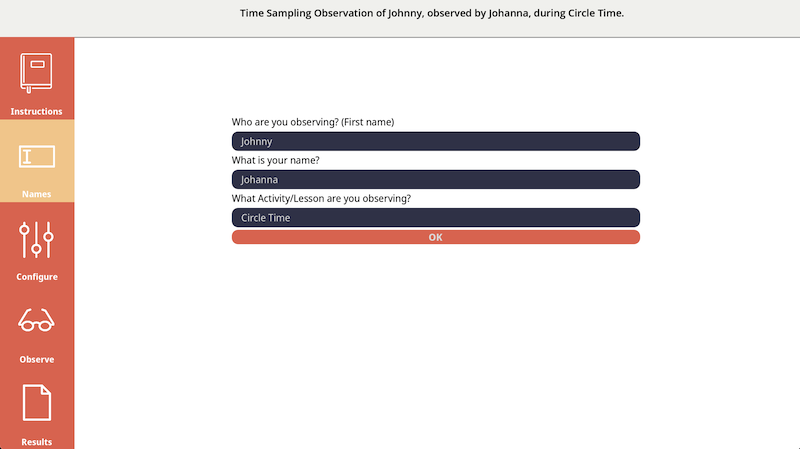 Once the app has started, complete the first three questions about who you are observing, who you are and what activity you’re observing.
Once the app has started, complete the first three questions about who you are observing, who you are and what activity you’re observing. -
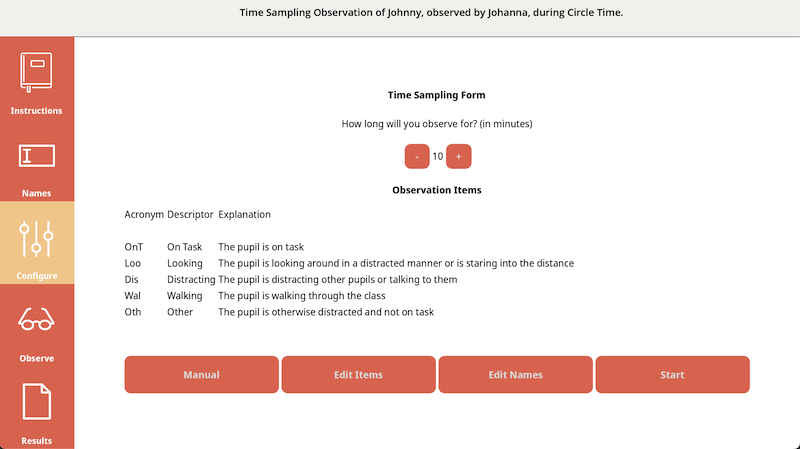 Set all the required descriptors (or leave as default) by clicking on Edit Items. Make sure you set the correct Observation Time at the top of the screen.
Set all the required descriptors (or leave as default) by clicking on Edit Items. Make sure you set the correct Observation Time at the top of the screen. -
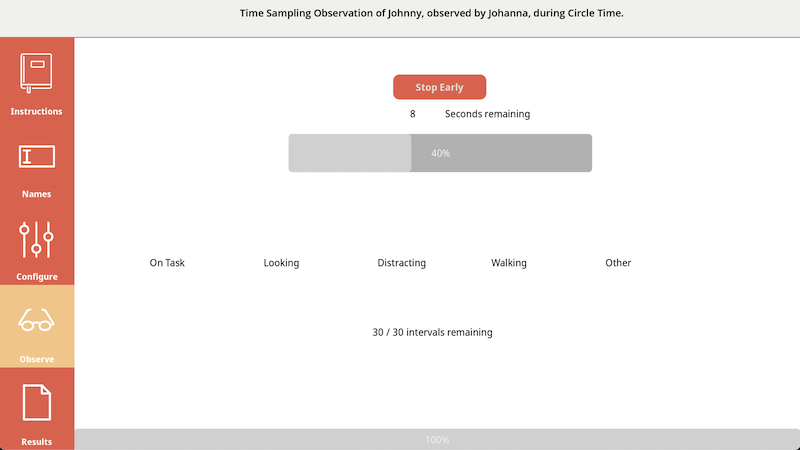 Once you’re ready, click on Start to begin your observation. You can see the countdown begin for every 20 second interval. Once you’re in the final 5 seconds, you can choose one of the five behaviours you’ve described earlier. The bottom of the screen indicates how many intervals remain.
Once you’re ready, click on Start to begin your observation. You can see the countdown begin for every 20 second interval. Once you’re in the final 5 seconds, you can choose one of the five behaviours you’ve described earlier. The bottom of the screen indicates how many intervals remain. -
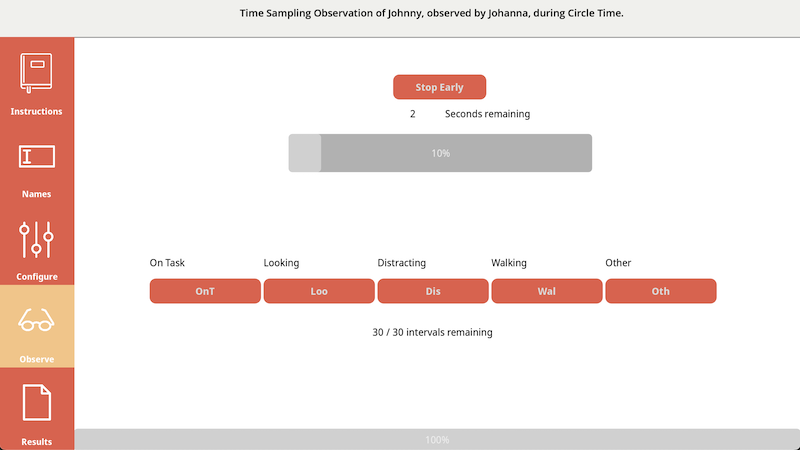 Either complete the observation as intended, or press Stop Early to break off the observation. The Results screen is then presented. You can press Save Report as PNG to save the report to your own device. You can then include it in any planning or use it for further discussion / intervention. You can also edit the report before exporting, to make sure it captures everything you need it to.
Either complete the observation as intended, or press Stop Early to break off the observation. The Results screen is then presented. You can press Save Report as PNG to save the report to your own device. You can then include it in any planning or use it for further discussion / intervention. You can also edit the report before exporting, to make sure it captures everything you need it to.